Compliant logging is highly important for application development, as it affects performance.
Highlights
- non-compliant and excessive logging
- Real high scale execution recording showing the effect
- -> Why valid log writing is very important
Introduction
Consider the following code:
parseMessage(List<Message> messages) {
log.debug"messages: " + messages);
}
or on a different version:
parseMessage(List<Message> messages) {
log.debug("messages: {}", messages.toString());
}
What is the issue with this code line of log writing ?
This resulting with redundant toString() method invocation on each call,
even when log verbosity resulting with nothing written in log.
This method invocation is redundant, and when written in such processing methods
which are executed per message, it can result in performance degradation in
high scale executions.
It is resulting with redundant
temporary memory allocation and CPU processing.
In addition, since this message is dynamic as its pattern is always appended
with a parameter, it cannot be used from a shared string pool, thus a
new string is allocated on memory on each execution.
Similar effect could arise if this was intended for logging in info verbosity
such that it was printed to log file.
Real high scale execution recording showing the effect
During high scale test analysis, resources were analyzed. Execution was
with 100 parallel threads processing the data.
With tools like
memory heap dump and thread dump, such described phenomena do not comes to
place, since it results in temporary high resources usage of memory allocation,
CPU processing, and possibly file IO if this is written to log
according to verbosity. As these are temporary, it is not reflects in the
memory heap dump and other tools.
This is where process recording analysis comes to place.
Look on memory, before logging changes:
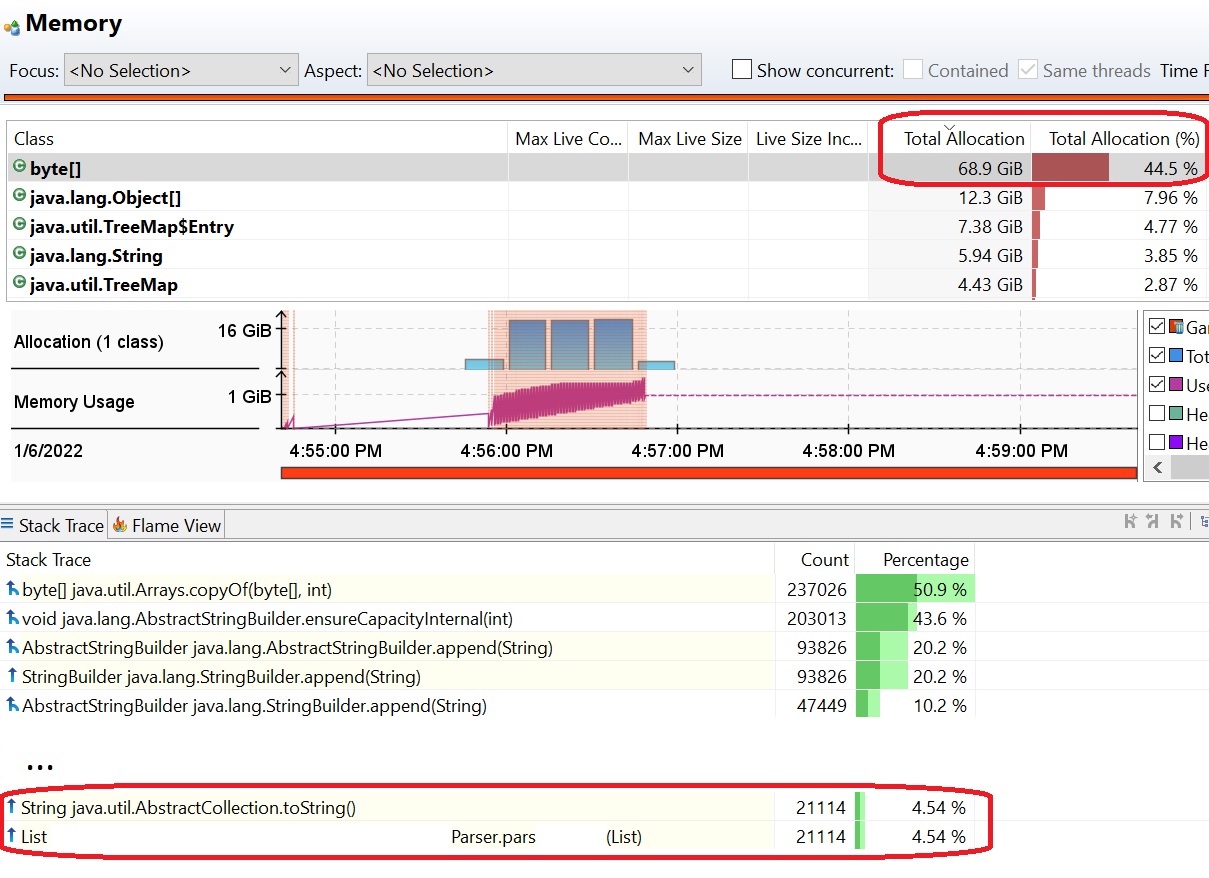 Here we see 70G of temporary memory consumption is used from the non-compliant logging.
Here we see 70G of temporary memory consumption is used from the non-compliant logging.
This can cause garbage collector redundant heavy processing, which uses system memory and CPU.
Look on memory, after logging changes:
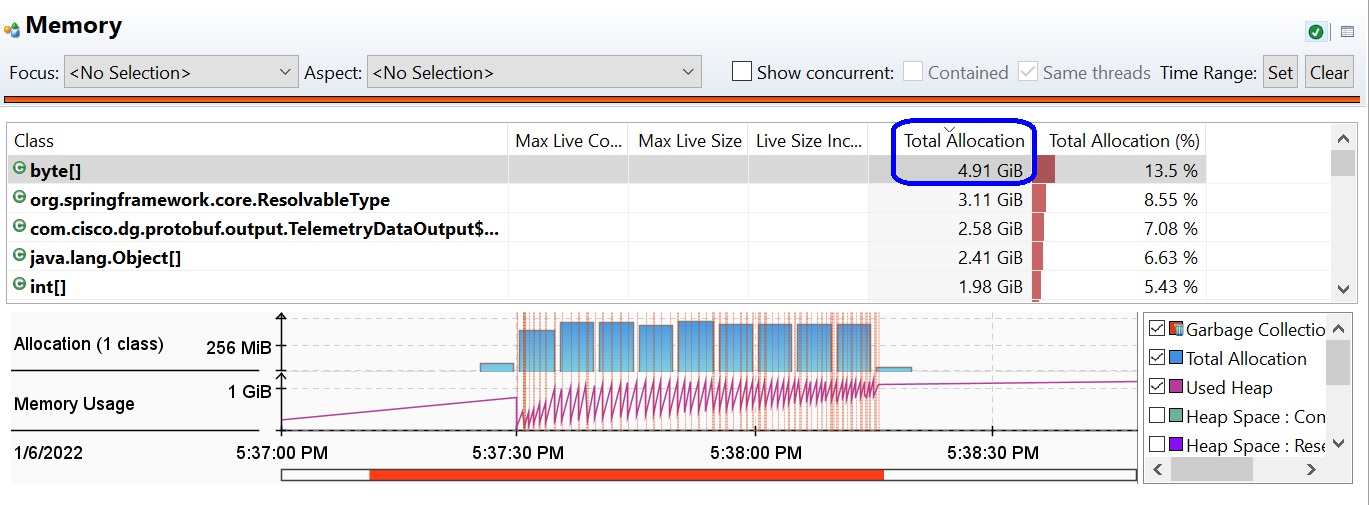
-> 70G of temporary memory consumption is removed.
Look on method profiling, before logging changes:
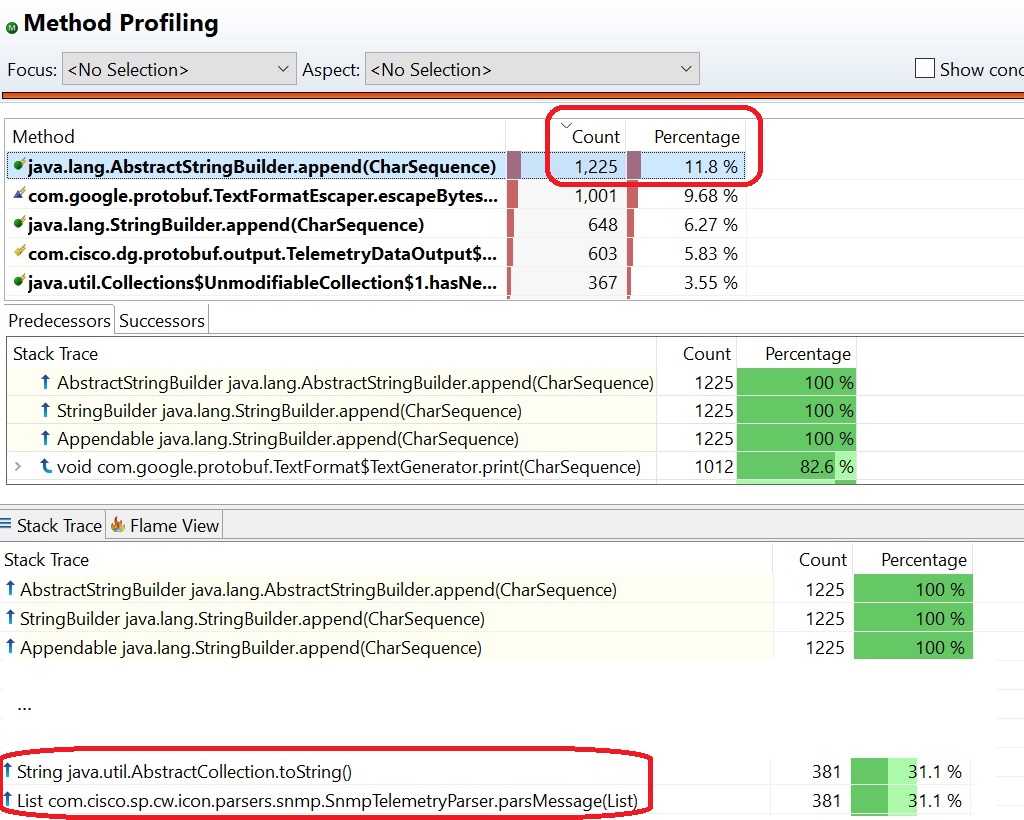
Here we see many of the methods invocations are redundant.
Look on method profiling, after logging changes:
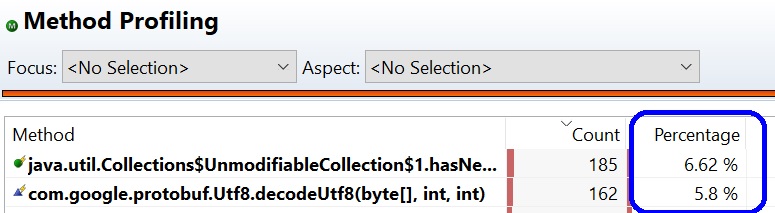
-> Redundant methods invocations are removed.
Look on lock instances, before logging changes:
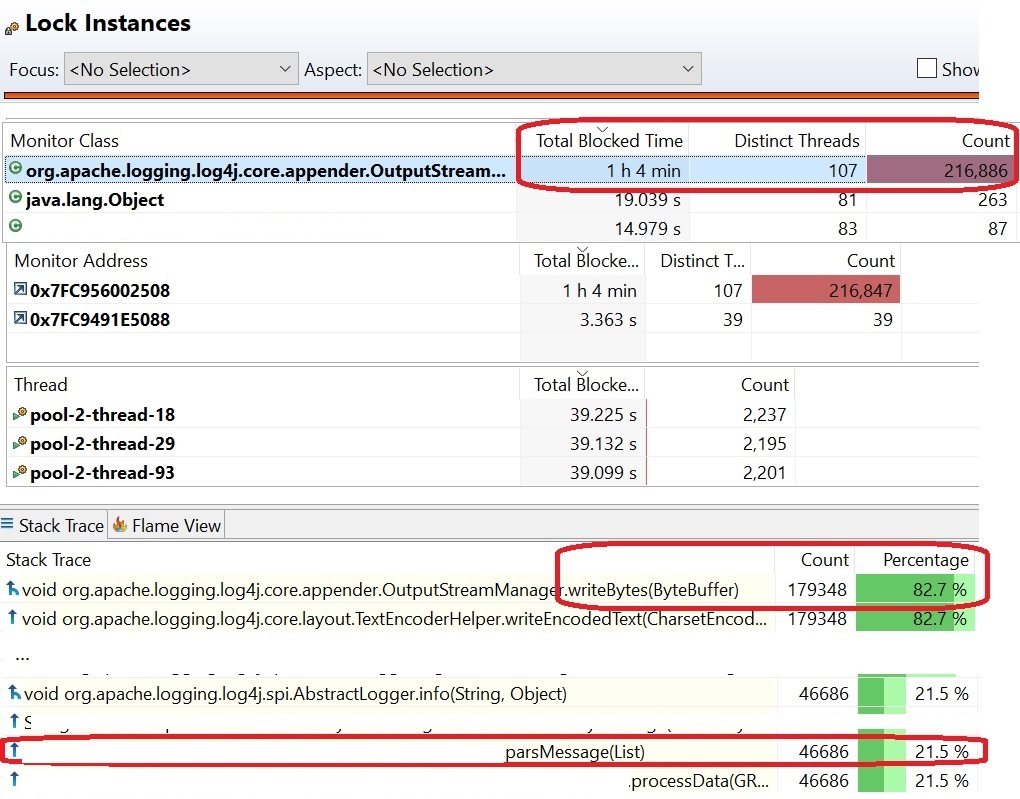 Here we see long processing time is spent busy with logging, which can be changed to debug.
Here we see long processing time is spent busy with logging, which can be changed to debug.
Execution improvements after logging changes
after fixing non-compliant logging, and moving some excessive logging to debug, execution showed massive improvement. Reduced at least temporary 70G memory consumption per the recording from the non-compliant logging. Processing time down from 1~ minute to 25 seconds after fixing non-compliant logging, and moving some excessive logging to debug.
Solution
Non-compliant logging
Solution is valid code writing which will cause toString() method invocation only when needed, for example when log is in debug verbosity:
parseMessage(List messages) {
log.debug("messages: {}", messages);
}
Excessive logging
Review logging, move unnecessary log to DEBUG or remove if not needed anymore post development.
Conclusion
Fixing non-compliant logging, and reducing excessive logging can drastically improve performance, reduce processing time, reduce CPU and temporary memory usage and I/O for log file writing.
Follow-up
Some of the mentioned logging issues can be potentially be identified by automatic source analysis tools like Sonar. However, since there are multiple ways for logging, specifically the common convenient Lombok library, the source code analysis tools rules do not always catch these issues: Java rule for redundant log actions.
